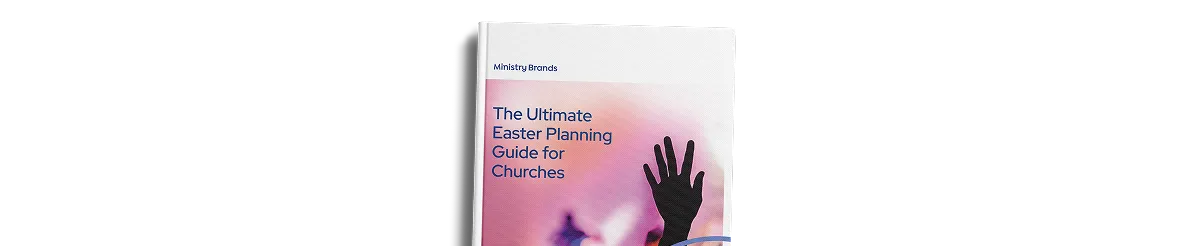Worship Flow Editor
The worship flow plans are just as important for your team as they are for you. And without a tool that can accurately capture the details of your plans, your team will be left wondering what you have in mind (or worse, making assumptions).
We designed our worship flow editor for you to specify details however you want - drag and drop, inline editing, or pop-up window. You can start with a blank slate, or a worship flow "template" that awaits the details specific to that service. When you add a song to the flow, all of the song details from your library come with it, including lyrics, tabs, files, and the song map. Go even further with notes for the entire team, or specific people.
Worship Flow Editor
- Search and include SongSelect® songs, right on flow page.
- View song details (including last performed date) before adding to flow.
- Drag and drop songs directly into the worship flow.
- Set each song's key (and any modulation) for that service.
- Define the song's "songmap" (order of the song parts).
- Create pre-service elements to be followed before the service starts.
- Add colored dividers to visually organize your flow.
- Provide element-specific notes for teams or individuals.
- Schedule practice(s) on the rehearsals page.
- Create and apply worship flow templates.
- Manage just one worship flow for multiple services.
- Attach files to each service.
- Use the PDF Builder feature with a tablet to make a virtual music stand.
- Manage who can see and/or edit the worship flow.
- Print a variety of ways, including notes for specific people.
- Listen to the music playlist from Spotify, YouTube, or MP3s.
- Background screening
Meet the Healthy Church Hub
Over the years, we’ve created one central place—a hub, if you will—to equip church leaders with resources, programs, and software to grow their communities, manage finances efficiently, enhance communication, and maximize staff effectiveness.
Church Hub

One place (a hub, if you will) dedicated to helping church leaders empower their church team members!
Our Programs

Partners Program
Join the Ministry Brands Partner Program to help churches increase their impact on the world. Through integrated solutions and a network of trusted parters, together we help ministry leaders build healthy churches and communities.

Church Plant Program
Welcome to the future home of the Ministry Brands Church Plant Program. Our goal is to help church plants flourish, fulfill their unique vision, and help lead their communities from search to serving.

Customer Success Program
When you invest in Ministry Brands Amplify, we deliver more than just technology. We provide the expertise and knowledge you and your team need to succeed.