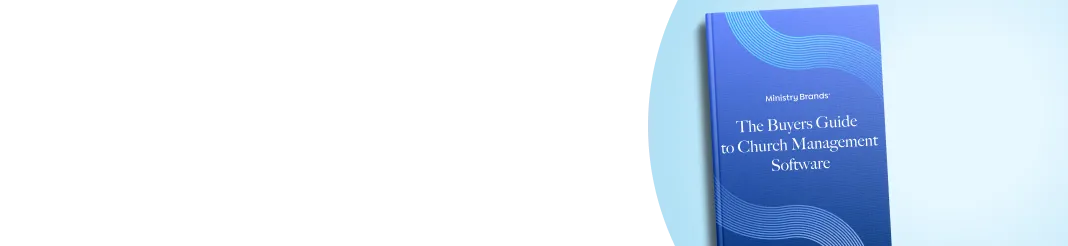How to choose Church Accounting Software: 6 Effective Tips
6 effective tips for choosing church accounting is a practical guide that explains six key factors churches must make when purchasing accounting software tailored to their financial and operational needs. It means checking software against certain criteria, like its ability to manage funds, its compatibility with church software, its simplicity, its cost, its customer service, and its ability to meet the financial standards of nonprofits. The way of doing things makes sure that churches find a way to keep track of their income and costs that fits with their ministry goals, the needs of their donors, and the rules set by the government. These six tips help churches make well-informed decisions that improve financial stewardship and streamline accounting duties.
The 6 effective tips on how to choose church accounting software are listed below.
Evaluate Reporting Features: Pick church accounting software that gives detailed, editable financial reports like balance sheets, income statements, and fund activity records. Strong tools for reporting help leaders make smart choices and keep donors and boards informed.
Consider Pricing Structure: Check to see if the software costs a set amount each month, for each user, or for each function to make sure it fits the church's budget. Look for options that give a good deal without giving up tools needed for accounting and reporting.
Decide Between Cloud or Desktop Software: Cloud-based solutions make it easier for people to work together and give access from anywhere. It makes them perfect for churches where staff or volunteers work from different places. Desktop software might give that want to handle data internally additional protection and control.
Check Team Accessibility: Make sure that the software lets multiple users with different roles access the information they need. Pastors, bookkeepers, and volunteers all have access to the data they need without putting private data at risk. Good visibility makes work easier and holds people accountable.
Look for Strong Organization Tools: Choose software that helps to organize transactions by funds, departments, or missions to keep things clear and in line with nonprofit standards. Tools that help to organize things well cut down on mistakes and make checks easier.
Ensure Solid Security Features: Select software with strong security features, such as encryption, secure backups, and access controls, to keep private donor and financial data safe. Reliable security features keep hackers, scams, and data loss out of the church.
1. Evaluate Reporting Features
Evaluate reporting features is the process of assessing a software's capacity to generate accurate, detailed, and customized financial and activity reports. The goal is to make it easy for churches to keep track of their income, costs, fund balances, and donations. It is important because good reporting tools help with openness, making decisions, and following the rules for nonprofits. Users are free to select from pre-made or custom report templates and sort data by date, fund, or department to make visual and numerical summaries of church funds that are easy to understand.
2. Consider Pricing Structure
Considering the pricing structure means looking at how church accounting software is priced, such as by user, by subscription, or by the features it offers. The goal is to make sure that the software is cost-effective and fits with the church's budget. It is important because picking a platform that doesn't cost too much lets the church put more resources into ministry work while still getting the financial tools it needs. It compares plans from different providers, looks at what comes with each level, and figures out the total cost based on the size and needs of the church.
3. Decide Between Cloud or Desktop Software
Deciding between cloud or desktop software involves choosing whether to use accounting software that is stored online (called "cloud-based") or that is installed on the computer (called "desktop"). The goal is to make sure that the church's choices for control and accessibility are met by the software's delivery model. It is important because cloud software lets users access it from anywhere and get updates automatically, while desktop options let users work without an internet connection and often protect the data more privately. It works by looking at how reliable the church's internet is, how many people use it, and the data security rules to figure out which model works best for operations.
4. Check Team Accessibility
Checking team accessibility means checking how easy it is for different team members to get to and use the software with the right permissions. Its goal is to make things run more smoothly by letting pastors, business staff, and volunteers see or change data that is important to their jobs. It's important because making things easier to reach helps people work together and communicate better. It works by choosing software with user-friendly interfaces that are able to handle multiple accounts, role-based entry controls, and people of all skill levels.
5. Look for Strong Organization Tools
Looking for strong organization tools means finding software features that make it easy to sort financial information into clear groups, such as by funds, ministries, events, or departments. The goal is to keep records in a way that makes tracking and reporting more accurate and in line with standards for nonprofits. Not keeping the finances in order is important because it leads to mistakes in the taxes, problems with the spending, or even legal trouble. Features like fund accounting, tagging systems, customized charts of accounts, and easy-to-use dashboards make it possible to enter and find data in a structured way.
6. Ensure Solid Security Features
Ensuring solid security features involves making sure that the software has safety features like encryption, secure files, access control, and audit trails. The goal is to keep private financial information about the church and its donors safe from hackers and people who are not entitled to access to it. These breaches tend to damage trust, cost money, and cause compliance issues, so they are important. It works with software that follows standard security protocols, supports multiple forms of authentication, encrypts data while it's being sent and while it's being stored, and limits access based on user jobs.
What is Church Accounting Software?
Church accounting software is a special kind of financial management tool made to help faith-based groups and churches keep track of their income and spending, keep their funds organized, and make reports that follow the rules. Church accounting software is different from other accounting programs because it is designed to meet the specific needs of nonprofit organizations. It allows organizations to maintain track of donations, limit fund access, pay pastors, and make contribution statements. It helps people follow IRS rules, makes things clearer for treasurers, financial committees, and church administrators, and makes things more accountable.
How does Church Accounting Software make Church Accounting easier?
Church accounting software makes church accounting easier by automating jobs like entering donations, keeping track of the budget, managing payroll, and making reports that are ready for tax season. Offering features like fund tracking, donor contribution statements, and role-based access, it gets rid of the need for manual bookkeeping. Church accounting makes it easier for churches to keep accurate records. It streamlines processes, saves time, cuts down on mistakes made by people, and makes sure that nonprofit financial rules are followed.
Can Church Accounting Software Integrate with Other Church Tools?
Yes, church accounting software can integrate with other church tools such as donation management systems, giving platforms, church management software (ChMS), and payroll services. These connections set up a central process where financial information from online donations, event bookings, and membership fees are easily synced with accounting records. Other church tools cut down on duplicate data, improves accuracy, and gives church leaders a full picture of the finances while reducing the amount of work that needs to be done by hand.
What are the Best Church Accounting Software?
The best church accounting software are listed below.
Ministry Brands: The best total for managing all of a church's money and funds.
QuickBooks Online: QuickBooks Online is the best financial software for churches that need a flexible and easy-to-use system.
Xero: Xero is the best for management and access to the cloud.
Aplos: Aplos is best for charity and fund accounting because it keeps track of donors automatically.
Zoho Books: Zoho Books is the best option for small churches because it is cheap and easy to use.
Church Windows: Church Windows is best for keeping track of members and doing traditional church financial tasks.
PowerChurch: PowerChurch is best for churches that need tools that stay on-site.
FlockBase: FlockBase is one of the best church accounting software. FlockBase is best for small groups that want to keep things simple.
ShelbyNext Financials: Best for big churches with multiple campuses.
How does Ministry Brands improve Church Accounting?
Ministry Brands improves church accounting by providing a single platform that supports fund accounting, makes it easier to handle donations, automates financial reporting, and speeds up the payroll process. It works directly with giving platforms and other church tools, so financial information is always up-to-date and correct. It improves security, speed, and openness with features like audit-ready records, budgets that are easily changed, and access based on roles. Ministry Brands works well for churches of all kinds because its solutions are easily expanded, its interface is easy to use, and its customer service is focused on ministry operations.