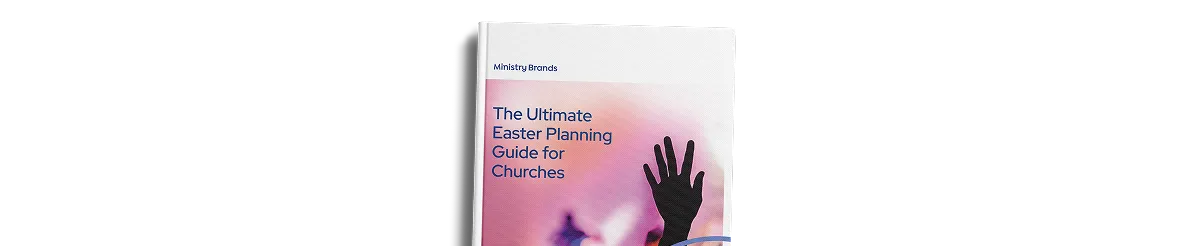Understanding a Church Donation Receipt
Understanding a church donation receipt means acknowledging that it is an official document that the church provides to acknowledge a supporter's financial gift or donation. To manage these receipts effectively, many ministries rely on accounting software for churches, which helps track donations, issue receipts, and ensure compliance with tax and legal requirements. The receipt is proof that donors gave money, and it's very important for donors to keep track of their donations for their own records and for tax reasons. This process helps the church and its members be more open and trusting, while also making sure donations are recorded and acknowledged correctly according to financial standards.
What is a Church Donation Receipt?
A church donation receipt is a letter that a church sends to a giver confirming the amount and date of a gift to the church. It usually includes the donor's name and a description of the gift. By using church accounting software, churches can simplify the process of generating receipts and ensure every donation is accurately tracked. It's official proof that the gift was received, and often needed to claim a tax deduction. The receipt makes sure that the church is following IRS rules and is financially responsible by correctly recording donations.
What is the purpose of Church Donation Receipts?
The purpose of church donation receipts is to give donors official proof that they gave to charity, which they can use to get tax breaks when they file their taxes. These receipts help churches keep clear financial records, build trust among donors, and show they are following the law. They help with internal financial management by keeping track of giving amounts and sources. It makes managing gifts more efficient and accountable.
How important are Church Donation Receipts?
Church donation receipts are highly important because they protect both the donor and the church by keeping track of gifts in a way that is legal and tax-compliant. Donors need papers to make sure they are able to exclude their donations on their taxes and keep track of their own money. Building trust, keeping better records, and following IRS rules are all benefits for churches. It helps the group keep its reputation and financial honesty.
Do Churches give Donation Receipts?
Yes, churches do give donation receipts. It is common and suggested to give donors receipts as a way to thank them for their kindness, follow IRS rules, and keep clear financial records. Churches usually give receipts for cash, checks, and sometimes gifts of goods. It makes sure that givers get the tax paperwork they need and that the church continues to maintain track of where its money is coming from.
How does the Church Donation Receipt function?
Church donation receipt function by sending sponsors confirmations that their donations have been received. It shows the donor the amount, the date, and the type of gift. It serves as legal proof for donors to claim tax breaks, and it helps the church keep clear financial records. The receipt helps build trust between the church and its followers by proving that the church is responsible and following IRS rules. The church donation receipt supports the church's governance and stewardship.
How to use ChMS to improve Church Donation Receipts?
To use ChMS to improve donation receipts, churches are able to use the strong automation, organization, and reporting tools that come with Church Management Software (CMS). Church Management Software, or ChMS, is a computer program that helps churches run their activities more efficiently. It helps with things like collecting donations, keeping track of members, communicating with people, and making financial reports. ChMS speeds up the gift receiving process by automatically keeping track of donations, making receipts that are IRS-compliant, and sending personalized emails or letters to donors. It saves time and cuts down on mistakes made by people. Real-time giving records, customizable templates, donation history tracking, and the ability to make an end-of-year statement make sure that every receipt has all the tax-deductible information that it needs. Church Management Software importance helps churches stay open and earn the trust of their donors while following the law. Every act of kindness is recognized in a professional and consistent way.
Do Churches need to give Receipts for all Donations?
Yes, churches need to give receipts for all donations, especially for $250 or more ones so that people are able to utilize them for tax purposes. The IRS says that donors must get a signed receipt for any one-time donation of $250 or more in order to get a tax break. It's not legally required for smaller amounts, but it's good practice to be honest and build trust with donors. Giving records for all gifts, such as in-kind donations, no matter how small, makes donors feel more accountable, boosts their trust, and makes relationships with supporters stronger.
What are the Legal Requirements for giving Donation Receipts in Churches?
The legal requirements for giving donations for giving donation receipts in churches are listed below.
- Donor's full name and contact information: The church is able to connect the gift to the right person or family because they know who gave the money. It makes sure that the giver gets correct end-of-year giving statements and allows them to be used as proof for an IRS tax deduction.
- Date of the donation: The giving date is important for tax purposes because it tells what year the gift was made. It helps the donor and the church keep correct records of the gift for tax and legal reasons.
- Amount of cash or value of non-cash donation: The ticket must show the exact amount of any cash donations or the guessed value at which the gift is going to be sold in the market. The IRS needs such data from givers in order for them to claim tax breaks for giving to charity.
- Description of non-cash donations (if applicable): The church must include a clear and comprehensive description of the item or items being donated (e.g., "used laptop" or "boxes of canned goods") for non-cash gifts. However, the church must not put a dollar amount on it; the donor must figure out how much their own property is worth for tax reasons.
- Statement of whether any goods or services were provided in exchange for the donation: The clause makes it clear if the giver got anything in return, like food, books, or entry to an event. The receipt must say that no goods or services were given in return for the donation if it was made for charity only.
- Church's name, address, and tax identification number (EIN): It is clear that the group is a registered church or nonprofit by including the church's official name, mailing address, and EIN. It must be done so that the IRS has accessibility to proof and the giver feels sure that the money went to a legitimate charity.
- Authorized signature or electronic verification from the church: A signature, either physical or digital, proves that the receipt is real and that it was given by a legitimate church official. Adding it makes the thanks more professional and responsible.
- A statement confirming the receipt is for a charitable contribution and no goods or services were received, if applicable: The wording, suggested by the IRS rules for church donations, makes sure that the gift is tax-deductible by saying that it was a donation to a charity and nothing in return was given. It keeps both the giver and the church safe in case of an audit or review of the church's finances.
How can Nonprofits make sure Donation Receipts meet tax rules?
Nonprofits can make sure their donation receipts meet tax rules by following the IRS's rules for documentation and setting up a consistent, legal receipt process. It involves sending written thanks for all gifts over $250, which must include the donor's name, the date of the gift, the amount or value, and a note about the goods or services that were traded. Nonprofits must set up systems that correctly record donations and make IRS-approved receipts in order to stay in compliance. Tools like Church Management Software (ChMS) or accounting platforms with donation modules are very useful. Staff training, regular record checks, and using pre-approved forms are some other ways to lower the risk of mistakes and make people more accountable.
Are all Church Donations taxable?
No, most church donations are not taxable, as long as the donor gives the money freely and doesn't expect to get anything in return. Following IRS rules, donations to churches that are 501(c)(3) organizations are tax-deductible as nonprofit gifts. Only the part that is more than the item's fair market value is tax-deductible if the donor gets something of value in return, like a musical ticket or dinner. Churches must explicitly identify whether any advantages were provided in exchange for the donation in order to ensure compliance and donor reporting.
How to Make a Church Donation Receipt?
To make a church donation receipt, follow the steps below.
- Use the Ministry Brands ChMS platform to log in. Use the admin passwords to get into the church's Ministry Brands Church Management Software.
- Go to the module for giving or donations. Choose the "Giving," "Donations," or "Contributions" area to view and track all donor information.
- Choose the batch or donor. Generate receipts in bulk by searching for individual donors or filtering a group based on date range, campaign, or fund.
- Check the records of contributions. Check that all donations, such as cash, check, online, or in-kind, are entered and categorized properly before making receipts.
- Change the look of receipt forms. Use Ministry Brands' editable templates to add areas that are required by the IRS, such as the donor's name, the amount given, the date, and language for tax receipts.
- Automatically add details about the church. The system fills in the church's name, EIN, address, and any computer signatures that are needed to make sure the information is correct.
- Make receipts in PDF or email format. There are two options for printing receipts; PDFs or emailing them directly to donors using the system's built-in messaging tools.
- Keep track of and file records. The software saves issued receipts instantly in the donor's profile. It makes it easy to report at the end of the year and provides a safe audit trail.
What are the Best Practices for Giving Church Donation Receipts?
The best practices for giving church donation receipts are listed below.
- Include Everything the IRS Asks For: Donor information, the date of the gift, the amount, and an acknowledgment statement must be on the receipt for it to be tax-deductible.
- Quickly Hand Out Receipts: Maintain donor trust by sending receipts after each gift or on a regular basis (monthly, quarterly, or yearly).
- Formatting Must Be Consistent: Standardize how receipts look and what they say to make them more official and easy to understand.
- Avoid Promising Tax Advice: Make it clear that the receipt is only for records and that donors must get help with their taxes from a tax professional.
- Keep Records of Receipts Safely: Keep receipts for at least 3–7 years, whether they are digital or paper, to meet audit and compliance standards.
- Work with Mechanical Tools: Use Church Management Software, such as Ministry Brands, to speed up the process and cut down on mistakes made by people.
How can Ministry Brands improve Church Donation Receipt Issuance?
Ministry Brands can improve church donation receipt issuance by providing automated, precise, and IRS-compliant solutions in its portfolio of Church Management Software platforms. Ministry Brands helps churches speed up the receipt process, avoid making mistakes when entering information by hand, and stay in line with the law by combining donation tracking, giving records, customizable receipt templates, and email delivery into a single system. Batch processing, year-end statements, and private donor portals are just a few of the features that make things easier for donors and save time for administrators. Churches are able to utilize Ministry Brands to make sure that every gift is properly and professionally recognized. It helps maintain donors' trust and generosity over time.