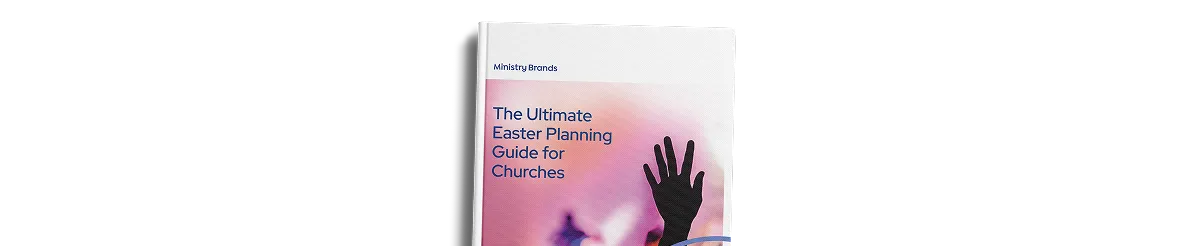Choosing the Right Church Management Software: 7 Effective Tips
Choosing the right Church Management Software (ChMS) involves selecting a software solution that is tailored to the specific requirements and objectives of the church. It involves looking at a number of things, including the size of the congregation, the difficulty of the administrative tasks, the features that are wanted (like tools for managing members, keeping track of donations, planning events, or communicating), and the budget that is available. The right ChMS must be easy for anyone to use, scalable, and able to streamline church processes to make them run more smoothly and save time. Support must be reliable, it must work well with other tools the church uses, and the team must be able to focus more on service and less on administrative tasks.
Follow the 7 effective tips below in choosing the right church management software.
- Prioritize Security Features: Make sure that the ChMS has encryption and data security to keep private data like member records and donation information safe. Reduce the chance of data breaches by choosing software that follows industry rules and standards.
- Ensure Integration With Existing Systems: Check to see if the ChMS works well with other tools the church already has, like communication or business software. It is going to make things run more smoothly and cut down on the need to enter data by hand or keep copies of records.
- Verify Ease of Use and Available Support: Pick software that is simple and easy to understand so that staff and helpers are able to get up to speed faster. Make sure the provider has great customer service, such as training materials and quick access to help lines.
- Define Budgetary Constraints: Find out how much money to invest in ChMS and look for options that have no impact on the bank. Consider both the one-time costs and any ongoing fees for things like maintenance or subscriptions when weighing the choices.
- Assess the Current Check-In Process: Look at how the church checks in now to see what it needs and what causes it pain. Consider the ChMS choices that let churches check in automatically for better efficiency, safety, and keeping records.
- Evaluate Church Size and Structure: The right ChMS for is going to depend on the size of the community and how complicated the church's organizational structure is. Larger churches with more than one school or ministry needs a stronger system that is easily expanded.
- Identify Ministries Requiring Support: Think about which ministries in the church are going to benefit most from ChMS features like managing volunteers, planning events, or keeping track of donations. Putting these areas at the top of the list helps make sure that the software serves the mission of the church well.
1. Prioritize Security Features
Prioritizing security features in Church Management Software (ChMS) means making sure that private information like member information, financial transactions, and personal records are well guarded. The goal is to keep church data safe from hackers, hacks, and people who are not entitled to access to it. Security is important because churches handle private financial and personal data a lot of the time, which makes them easy targets for fraud or data theft. Encryption methods, multi-factor authentication, and following privacy laws are used to keep the system safe and stop data loss or misuse.
2. Ensure Integration With Existing Systems
Ensuring integration with existing systems in Church Management Software refers to the software's ability to function seamlessly with other tools and platforms that the church already uses. It entails integrating with contribution systems, communication platforms, or accountancy software. These changes are meant to make things easier for everyone, cut down on duplicate data, and make one system that handles all of the church's tasks. It works by giving different software systems APIs or pre-built connectors that let them automatically share data. It makes administrative chores faster and less likely to go wrong.
3. Verify Ease of Use and Available Support
Verifying ease of use and support in Church Management Software entails determining how intuitive the software is for staff and volunteers, as well as ensuring that enough customer assistance is accessible when needed. The goal is to make it easy for people to learn and to help them when they run into problems. It is important that the system is easy to use because different people in churches aren't always good with technology. An easy-to-navigate system makes it more likely that it is going to be adopted and used effectively. It helps people get the most out of the software by giving them training materials, easy-to-use platforms, and quick customer service.
4. Define Budgetary Constraints
Defining budgetary constraints in the context of selecting Church Management Software entails determining how much the church is willing to spend on the software, including both upfront and continuing expenditures. Choosing software that is cheap and doesn't strain the church's budget too much is the goal. Budget limits are important because churches often don't have a lot of money, so they need to make sure that any money they spend on technology is good for their total finances. It figures out the total cost of ownership by looking at things like licensing fees, application costs, and any other costs like upgrades or training.
5. Assess the Current Check-In Process
Assessing the present check-in method involves looking at how the church keeps track of attendance and handles member and guest check-ins, especially for services and events. The goal is to find holes or inefficiencies in the current method and make the whole process better. The evaluation is necessary because a streamlined check-in process cuts down on wait times, boosts safety, and makes sure that church leaders have correct information about guests. It examines existing processes, such as paper sign-ins or manual data entry, and how a ChMS automates or simplifies these, potentially combining with kiosks or mobile apps.
6. Evaluate Church Size and Structure
Evaluating church size and structure involves considering how many members it has, how many campuses it has, what services it has, and how complicated its organization is. The goal is to make sure that the software has the capacity to meet the needs of the church. It is important because smaller churches are likely to require simpler solutions, while bigger churches potentially need more complicated ones, like the ability to manage multiple campuses or coordinate a lot of volunteers. It works by looking at how the church is set up and choosing software that meets its specific needs, whether it's a small congregation or a big ministry with multiple sites.
7. Identify Ministries Requiring Support
Identifying ministries requiring support in the framework of church management software refers to identifying the various facets of church ministry that potentially profit from its characteristics, such as outreach initiatives, youth groups, children's ministry, or small groups. The goal is to make sure that the software meets the unique needs of each ministry, like managing events, providing communication tools, or coordinating volunteers. It is important because each service have different operational needs that need to be handled well so the church is able to run smoothly. It works by looking at what each church needs and choosing a ChMS that has features or customizations that are specifically made to help those areas.
How importance ChMS for Ministries?
Church Management Software (ChMS) is very important for ministries because it makes administrative chores like managing member databases, keeping track of attendance, and planning events easier. It lets church leaders spend more time on ministry work and less time on paperwork. Church Management Software makes it easier for people in the church to talk to each other, organizes services better, and makes sure that staff and volunteers work together well. The software makes it easier to support organizations and serve the congregation by making administration easier.
What are the Key Features of ChMS to Consider?
The key features of ChMS to consider are the ones that let churches handle members, plan events, keep track of donations, communicate with others, manage volunteers, and make reports. Churches are able to use these features to quickly and easily handle administrative chores, keep accurate records, keep track of financial contributions, plan ministry activities, and talk to members and volunteers. Some excellent features of ChMS must include mobile access, files that are easily changed, and data security features to make sure that all parts of managing a church are safe and easy to get to.
What are the Best Church Management Softwares?
The best church management software are listed below.
- Ministry Brands: Ministry Brands has a complete set of tools for running a church, such as tools for handling members, accepting online donations, planning events, and more. Ministry Brands is one of the best church management softwares because it works well for churches of all kinds. It is known for having an easy-to-use interface and great customer service.
- Blackbaud: Blackbaud does cloud-based services for churches, mostly for managing finances and earning money. Their software is great for managing charity finances and donors because it has powerful tools for keeping track of donations and keeping up with supporters.
- Breeze ChMS: Breeze ChMS is a cheap and easy-to-use ChMS system made for small to medium-sized churches. It has tools for managing members, keeping track of donations, planning events, and communicating, and it is designed to be easy to use.
Is ChMS expensive?
Yes, Church Management Software (ChMS) is expensive, though it depends on how big and what features it has. The price of many ChMS platforms changes based on how many people they have and how big the church is. Some systems are affordable for smaller churches, but bigger groups or those that need more advanced features will have to pay more. Carefully consider the church's needs and budget to find the best option.
Does using ChMS improve Church Management?
Yes, using ChMS does improve church management by automating administrative chores, cutting down on mistakes made by people, and giving leaders the tools they need to run day-to-day operations smoothly. Event scheduling, member tracking, and donation management must be done automatically so that church staff are able to focus on their service work instead of paperwork. ChMS makes it easier to talk to members and volunteers, which makes the ministry more organized and successful.
Why choose Ministry Brands as your ChMS?
Choose Ministry Brands as your ChMS because it has many tools that are specifically made for churches' needs. Ministry Brands offers an all-in-one platform with powerful reporting tools, easy-to-use features, and committed support. It is used to handle everything from managing member data to streamlining donations and events. Ministry Brands additionally interfaces with other services and tools, which makes sure that the church runs smoothly and lets leaders focus on ministry instead of routine tasks.